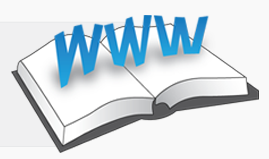 The MoodleMoot Virtual Conference 2011 this week was fascinating, covering a lot of ground: Moodle for instruction and learning for blended and fully online courses, teaching with Moodle in unique ways, online facilitation using Moodle, Moodle tips, integration of technology into the curriculum and more. I’m still trying to absorb all of the information (Naturally enough, the presentation content is still available online – do check it out, teachers and Learning Management System wonks).
The MoodleMoot Virtual Conference 2011 this week was fascinating, covering a lot of ground: Moodle for instruction and learning for blended and fully online courses, teaching with Moodle in unique ways, online facilitation using Moodle, Moodle tips, integration of technology into the curriculum and more. I’m still trying to absorb all of the information (Naturally enough, the presentation content is still available online – do check it out, teachers and Learning Management System wonks).
One of the highlights for us was the presentation by Assistant Professor of Computer Science Dr. Mark L. Winegar. His eBook, A teacher’s guide to eLearning – 2012 is particularly good, covering topics as diverse as audio podcasting, collaborative software, Learning Management Systems and more.
The section on LMS included an excellent video (It’s an eBook – why not include a YouTube video?) Learning management system or the open web? which we’ve embedded here:
The video revisits the advantages and disadvantages of LMS platforms versus using the open web:
LMS Advantages. With Moodle or other types of LMS’ you will get:
- Guaranteed flows of information to and from students
- Efficient handling of assignments
- Comes with privacy and security capabilities
- Statistical analysis capabilities to allow teachers to assess student participation
- Overall, a good level of support not necessarily available with open web tools.
The main issue for LMS is whether its proprietary or open source is cost. Moodle’s open source model cuts costs by doing away with licensing fees, but with all LMS’, there are typically costs like support and hosting.
Open Web Tools Advantages. Using software like Flickr, Facebook, Twitter and blogging
- Students are often already familiar with the tools, making adoption easy
- No requirement to learn a custom LMS tool
- Low-cost or no-cost software.
Open Web Tools had serious drawbacks for an educational setting. There is no built-in way of tracking performance. Accessing records over time may be difficult or impossible as software changes (or is replaced by competitors). And there are hidden costs such as the time it takes to manage students’ use of these tools.
A Blended Approach to eLearning
Winegar recommended a “blended” approach – which is something Moodle allows for very well. With Moodle 2.0’s integration of open web tools like linking to YouTube videos or custom blogs, the artificial divide between LMS’ and open web tools disappears.
He recognizes that it doesn’t have to be an either-or approach, noting:
“We can use an LMS and supplement it with whatever Web 2.0 resources our students might best benefit from. However, I believe it is best to use an LMS as a portal to any extraneous tools you might select.”
LMS Feature Set Essentials
Winegar came up with a good list of capabilities a good LMS should have (We’re pleased to note that Moodle has all of these):
- Bulletin Board. A learning management system's least sophisticated function is to provide global access to course documents such as the syllabus, assignments, schedule, policies, handouts, hyperlinks, podcasts, and instructor's contact data.
- Sharable and Reusable File System. This is handy for teachers as it releases them from reproducing course documents every time they teach a course.
- Communications Systems. Email, chat, forums and more.
- Guided Web Portal. Directing students to those sites that are most useful to their study with links within your web course.
- Student Assessment System. An absolute essential. It ultimately saves time, increases student motivation, and reduces the course's carbon footprint.
- Tutor. Many will use it to review material they didn't fully understand when it was first presented.
- Virtual Classroom. Technology has advanced to the point where we can easily teach completely online.
Check out Winegar’s whole eBook. It’s definitely worth the read.




