Choosing an online course platform for your courses that keeps up with your complex industry can be challenging and we know that. With so many options to choose from, how can you make sure you’re getting the platform that can best handle all of your needs? Lambda Suite is an all-in-one eCommerce, Learning and Analytics solution that allows you to create, sell and scale your online learning.
Let’s explore 5 must-have eCommerce marketing features from Lambda Suite that will ensure your store is fully optimized to support your marketing plan.
A product or course is only as good as its marketing plan. And without an online course platform to support that plan -- well...attracting customers can be a difficult proposition.
Whether you’re looking to sell online training courses or a bundle of textbooks, Lambda Suite can provide you with everything you need to put that marketing plan into action.
Why an eCommerce Marketing Strategy (and Platform) is so Important
An eCommerce marketing strategy goes far beyond paid advertisements and your presence on the appropriate social media channels. There’s a lot more work to do to ensure you are not only driving traffic to your website, but converting your leads into paying customers.
In fact, on average, only 2.86% of eCommerce website visits convert into a purchase in the US.
This means that for every 35 visitors to your website, you’re likely to get 1 paying customer.
Luckily, there are steps you can take to dramatically increase the likelihood of a conversion -- and with Lambda Suite’s eCommerce marketing features, you’ll be well-equipped to market your store and drive results.
Here are 5 eCommerce marketing features that will help you turn leads into customers.
1. Search Engine Optimization (SEO)
Optimizing your online presence is critical -- regardless of your vertical.
Even if you’ve got a gorgeous website and the perfect product offering, a website without SEO is like a Lamborghini without an engine...
or a pen with no ink...
or a shop in the desert...
...or a -- well, you get the idea.
Needless to say, search engine optimization is absolutely critical to your store’s success. Without it, your customers are going to have a seriously difficult time finding you online.
 Search Engine Optimization is an integral part of every digital marketing plan.
Search Engine Optimization is an integral part of every digital marketing plan.
Since SEO is so absolutely vital, Lambda Suite has an entire section dedicated to basic on-page SEO to get you started on your optimization journey. Here, you can customize each product page by using keywords in product titles and descriptions. Additionally, the Search Terms feature provides value insight into the exact keywords your customers are using while searching through your store.
Meta Titles
Meta titles -- also known as title tags -- help search engines understand what your page is about.
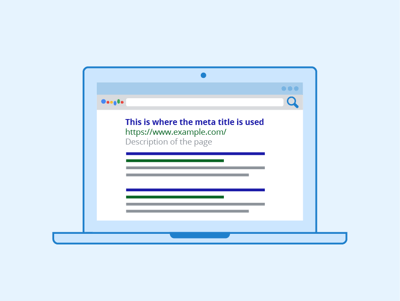
In your case, this would be the name of your product or course.
There are a couple of things to keep in mind when entering your Meta Title:
- Keep it short - this is what your customer will see when your page shows up on Google’s search results. According to Moz, 50-60 characters is a good rule of thumb, as Google will typically show 90% of titles properly at this length.
- Keep it unique - using the same meta title for multiple pages will confuse search engines. This means they won’t know which page you want to show to your customers. It can also look spam -- and you don’t want that.
- Keep it accurate - search engines will catch on very quickly if your title is misleading. Keep the title accurate and concise. If customers quickly leave your page upon realizing it’s not what they were looking for, your search results ranking can plummet as a result.
Meta Descriptions
The meta description provides a brief summary of what can be found on your page.
This description is found under your meta title in search results.
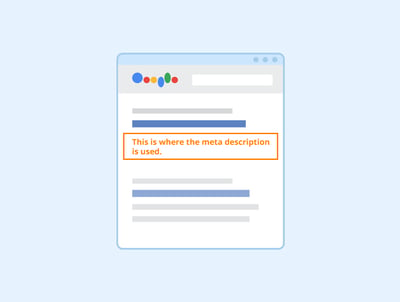
Meta descriptions do not have a significant impact on SEO, but they take up valuable real estate in organic search and can improve click through rates -- the rate at which people click to view your page.
Consider these descriptions an opportunity to advertise your product. They should include:
- Your targeted keyword - the same one you included in your title
- A captivating description of your page - keep it concise and clearly state the primary benefit or feature of your product/course
- A Call to action - cap your description off with “Learn more about…” or “Click here” to encourage potential customers to view your product page
Search Terms
This feature allows you to see exactly what your customers are searching for in your store.
With this information, you can optimize product descriptions to include highly-searched keywords, redirect searches to the appropriate products, or even adjust your product offering to give your customers exactly what they want.
Adding synonyms and misspelled words to your search terms is also a great way to ensure searches always give your customers the results they are looking for.
The Search Terms page allows you to enter the search query and the redirect url -- the page your customer will be taken to when they search this term.
You can set the store -- if you have more than one -- and choose to include this search term as a suggestion when another search yields no results. Check out the below screenshot from Lambda Suite:
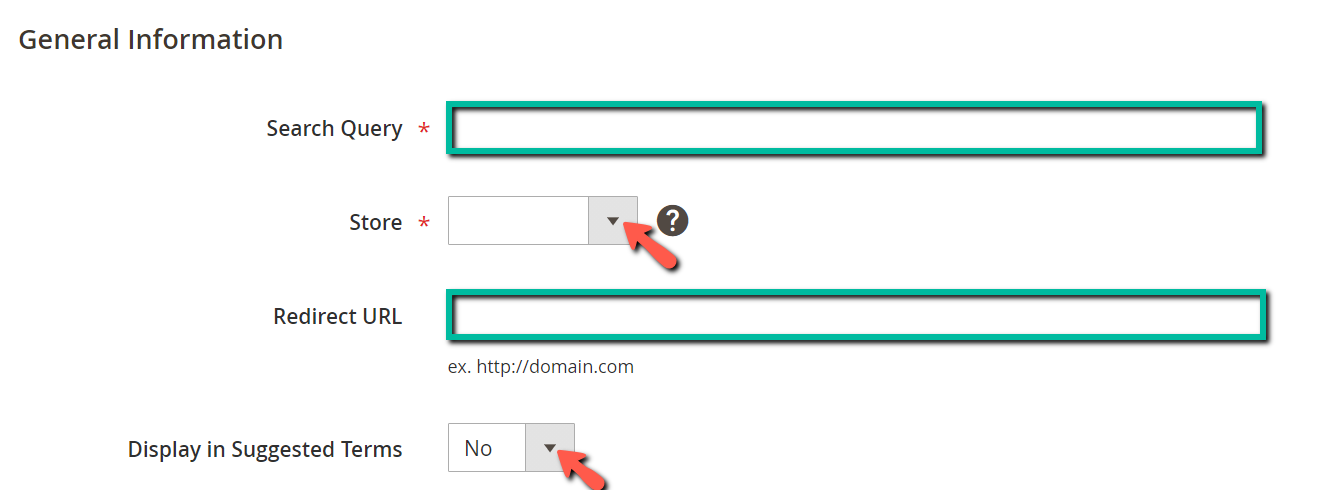
2. Email Marketing (with MailChimp Integration)
Ah, email marketing. Often overlooked -- yet incredibly powerful.
It’s been around for decades, but email marketing remains a staple in every digital marketing plan.
And for good reason. With a 42:1 return on investment (ROI), it’s not at all surprising that email marketing is the primary customer acquisition channel for 80% of small and midsize businesses today.
That’s why Lambda Solutions has directly integrated MailChimp into the Lambda Suite eLearning platform.
MailChimp is an all-in-one marketing platform that allows you to manage your contacts, create sophisticated email campaigns, and analyze the results of your email marketing efforts.
Here are some of the ways Lambda Suite and MailChimp work together to make email marketing easy:
- Smooth Synchronization - sync Lambda Suite user names, email addresses, and business addresses with MailChimp
- Cross-platform emails - use MailChimp to send automated emails to Lambda Suite customer accounts
- Abandoned cart emails - send automated reminders to customers who have yet to initiate checkout
- In-depth analytics - which campaigns have worked best? How many orders have been placed as a result of these campaigns? You’ll have these answers and more with MailChimp’s analytics and reporting tools
Email marketing can be complex and intimidating, but don’t sweat it.
Lambda Suite and MailChimp simplify the process to make running your email campaigns simple and straightforward.
3. Digital Coupons
Digital Coupons
Did you know that approximately 31 billion digital coupons were redeemed in 2019?
That’s a pretty big number.
Coupons aren’t just for grocery shoppers. Your online customers love deals, too!
Lambda Suite allows you to offer digital coupons to your customers via the Marketing menu in your admin panel.
You can assign coupons to products in the category of your choosing. You can also specify:
- Which customers/customer groups are eligible to redeem the coupon
- Expiration dates or date ranges for the coupon
- How many times a coupon can be used
- If the coupon is for a % discount or a fixed discount
Coupons are easy to offer, and create a sense of urgency for your customers -- both new and returning.
4. Upselling & Cross-selling
So, your customer has landed on one of your product pages. After reading your incredibly persuasive product description, they decide to add your product to their cart with the intention of checking out immediately.
Mission accomplished, right?
Well, maybe.
Or maybe you’ve left a much larger sale on the table by failing to recommend complementary products or larger product bundles.
You could be leaving money on the table without even knowing it.
Upselling
When you upsell on your Lambda Store, you offer a customer a more expensive, premium alternative to a product they are already viewing.
In doing so, you aim to generate more revenue -- without the additional cost of acquiring a new customer.
A great example of an upsell would be a product bundle:
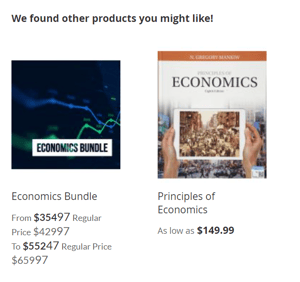
Bundles like these can be placed directly on product pages and entice customers to make a larger purchase with a higher perceived value.
Cross-selling
Cross-selling can be done by adding complementary products to your Lambda Suite shopping cart page.
Here, customers may impulsively purchase products similar to the one they’ve added to their cart.
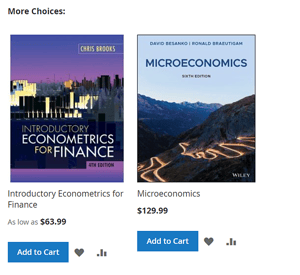
With upsells and cross-sells, you can use your Lambda Suite to subtly prompt your customers to buy more.
To learn more about Lambda Suite’s other eCommerce features, click here.
5. Product Descriptions
Product Descriptions aren’t just for SEO and search results pages.
Yes, you’ve put together a compelling meta description, but what happens when a potential customer actually clicks through to your page?
When crafting a persuasive product description, It’s imperative that you’re writing for your customer -- not just for search results -- and giving them everything they need to make an informed purchasing decision.
Here are a few ways you can do that on your Lambda Store website:
Descriptions (and Short Descriptions)
When crafting a persuasive product description, It’s imperative that you’re writing for your customer and giving them everything they need to make an informed purchasing decision.
This is where your copywriting skills come into play.
Descriptions
This is the main explanation of what your product is and why a potential customer needs it.
Be sure to keep the following in mind:
- Your Target Audience - are you selling to students 18-30 or working males 25-45?
- Objections - be sure to identify and address any objections you anticipate your customers having about your product.
- Benefits - focusing less on what the product can do and more on how these features will improve your customers’ lives.
- Be conversational - product descriptions should be easy to read. Customers want to feel like there’s another person behind the product.
- Use white space - no one wants to read a huge wall of text, so it’s important to keep paragraphs and sentences short. Using headings and bullet points are effective here as well
Short Descriptions
These descriptions can be found right beside the product.
Short descriptions give you the chance to give a brief, eye-catching blurb of what your product can do for your target audience.
This is a perfect opportunity to draw potential customers in by touching on the key feature and benefit your product provides.
Images and Video
Including high quality images and videos on your product page is a great way to enhance your customers’ experience by not only telling them -- but showing them -- what your product is all about.
When editing your product page, multiple images can be dragged and dropped or manually uploaded, while videos can be added by obtaining a YouTube API key and copying the video url into the Images and Video section.
Conclusion
Lambda Suite is an online course platform that allows you to implement your digital marketing plan with these eCommerce marketing features:
- Optimize your pages for search results
- Effortlessly build and analyze your email marketing campaigns
- Take advantage of upsell and cross-selling opportunities
- Create dazzling product descriptions to reel in your customers
With Lambda Suite, you’ll be well on your way to not only driving more traffic to your website, but turning those visitors into paying customers and maximizing your return on investment.t
Related Articles:
- Lambda Suite: 6 Must-Have eCommerce Features For Your eLearning Store
- Increase the Effectiveness of Your Blended Training Using Online Seminars & Analytics Reporting
- Learning, eCommerce & Revenue: 5 Reasons To Monetize Your eLearning Today
- Everything You Need To Know About MailChimp Email Marketing To Sell Online Courses





