- 8 MIN READ -
Published on December 19 2017. Last updated on March 13, 2020.
Considering SaaS cloud hosting for your training course? Check out these cloud LMS benefits and possible drawbacks.
Are you currently running a locally hosted LMS? Wondering whether a move to cloud server hosting would benefit your learners and/or your bottom line? Let’s take a look at 5 pros and 4 cons of using LMS Cloud Hosting.
Tip: create a list of the features you want to see in your next LMS hosting platform—what’s ideal, what are the must-haves, and the must not’s? Then, weigh those features against the benefits and possible drawbacks below.
Like many online technologies, cloud computing began as a military app, before moving into academia and business. ARPANET came online back in 1969, as the first single-language file-sharing network (Source: theconversation.com).
5 Benefits of Cloud Based LMS
1. Reduced upfront costs
In a 2019 Lambda Solutions survey of over 475 eLearning professionals, 22 percent of respondents cited LMS hosting as the largest cost regularly outlaid by their organization.
Self-hosting an LMS means taking care of all technical aspects of a system internally (or through a third-party host). Depending on the size of your program and the expertise required, this can make for a pretty large investment—think installation, set up, customization, admin, and staff training to name but a few costs.
SaaS cloud server hosting solutions are, on the other hand, likely to result in significant cost savings since your LMS will be ready to go and maintained by an external team.
It’s true that a cloud based LMS does involve a monthly subscription fee. But that cost can be balanced against the fact that installed options typically require you to download or purchase the software outright, or ask you to pay an annual licensing fee.
If budget is a big concern, you might find some great ways to keep the quality of your eLearning high and your expenses low with this white paper on LMS Cost Management: How to make cost-saving eLearning decisions.
If you’re a small-to-medium-sized organization with limited resources, that still wants to reap the rewards of an online Learning Management System, cloud based LMS is for you.
2. Rapid deployment
With cloud hosting, there’s no need to go through the logistical headache of installing LMS software on your local servers and configuring it to your specifications. With no software to learn and install, everything is hosted online—which means that you can sign up and start uploading your eLearning content straightaway.
LMS Hosting providers can use their own implementation expertise to either provide a scope of work/roadmap to follow for a successful launch, or handle the LMS implementation themselves for far less hassle (and a bit more cost).
However, with an unquestionably lower resource output, it’s more than likely that a switch to cloud hosting will allow you to deploy your online training course more rapidly than through local servers.
Discover exactly what goes into deploying a fully-functional cloud-hosted LMS so you can make the right decision for getting your eLearning off the ground in this free on-demand webinar: The Pro’s Guide to LMS Implementation.
3. Lower learning curve
Cloud based LMS platforms exist in a marketplace where consumers aren’t expected to have a specialist level of knowledge. While many systems—even free-to-use open source platforms like Moodle LMS—have enough features and functionality to satisfy the techiest admins, the fact is that LMSs are explicitly designed for non-IT savvy organizations, who want to get up and running quickly.
Your average cloud based provider offers an online nexus of support services to help deal with queries as and when they arise. Often, resources will include blogs, webinars, white papers, tutorials, and discussion forums. So, if you do encounter any issues, you can rely on an in-depth eLearning community to help you out.
That said, it’s still crucial to find an LMS host that aligns with your team’s skills and experience level. Always test out possible candidates to verify that your needs will be met in an intuitive way.
4. Stress-free maintenance
Since the first iterations of cloud computing in the 1960s, the whole premise of cloud technology has been about increasing efficiency and seamless functionality.
Cloud LMS is no different. Working with cloud server hosting means you don’t have to deal with unending upgrades or updates, or worry about outdated technology. Likewise, data losses or errors within your local system become less of a critical issue, and aren’t your sole responsibility to fix!
Normally included in the cloud hosting monthly fee is the expertise of an external support team. Not only should that team help you stay on top of any IT issues within your LMS, they will also track the latest and greatest tech advancements, and integrate them into your platform.
Clearly, how helpful and stress-free your cloud LMS turns out to be depends heavily on the quality of the provider’s support team. For that reason, look for an LMS platform that prides itself on customer service.
Not to brag but Lambda’s Support pretty much sets the gold standard...Okay we are bragging, but why not with a 11 minute average response time and a 99.3% satisfaction rate. This is what extreme eLearning support should look like!
5. Greater accessibility
Accessibility is one of the major reasons people opt for a cloud based LMS. With a self hosted setup, users are restricted by in-house infrastructure. But move to the cloud and your team is no longer tied to a particular location or office-hours schedule.
Sure, a good technical team may be able to provide in-house accessibility over a range of devices and locations, but this seems unnecessary and costly when cloud based LMSs provide this feature as standard.
This benefit is great for remote teams working on online projects—and today, this feature is likely to be considered more of a necessity than a luxury for employees collaborating across multiple locations.
Some LMS platforms such as Totara Learn are specifically designed to facilitate this kind of remote environment, with Project Management tools and downloadable add-ons to boost functionality and streamline the work process.
Whether you need to address accessibility concerns, compliance requirements, or just want tools that will save you hours of admin time, our guide to the Top 20 Plugins for Moodle & Totara Learn has what you’re looking for!
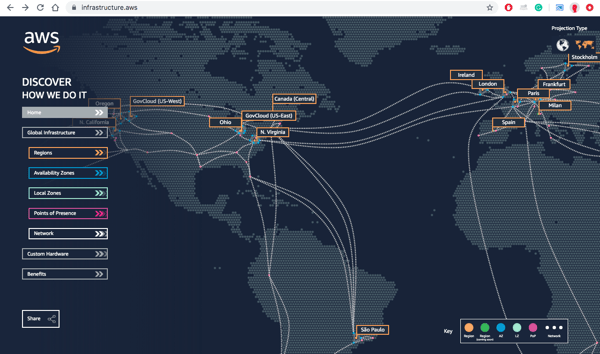 An interactive map shows Amazon’s network of AWS cloud hosting servers. Servers can be found near population centres on each continent, alongside backups incase a region goes down (Source: Infrastructure.AWS).
An interactive map shows Amazon’s network of AWS cloud hosting servers. Servers can be found near population centres on each continent, alongside backups incase a region goes down (Source: Infrastructure.AWS).
4 Drawbacks of Cloud Hosting
1. Requires a reliable connection
To take full advantage of the accessibility and other benefits offered by cloud based LMS, some infrastructure is still required. Namely, a reliable internet connection and device(s).
If your internet goes down, you simply won’t be able to access your LMS. Thus, organizations that lack a reliable connection may want to opt for another LMS solution. Generally, slow internet speeds can also be problematic, risking frustration as people wait to access their data.
That said, you can always use remote Wi-Fi to access the LMS platform from anywhere across the globe. And, as long your network is functioning, your LMS should be available whenever you need it.
Looking for a solution for these kinds of connectivity issues? We have that too! Check out these case-study webinars about How Mobile Learning Lets You Respond To Your Local Needs and Extreme LMS Lessons From Post-Hurricane Puerto Rico.
2. Data safety concerns
Some organizations avoid cloud based LMSs because of data security concerns. They believe that their information may be compromised when it’s stored on a remote server. This argument for self hosted LMS is all about control—only by owning the hardware and system on which data is stored can you be one-hundred percent sure of your security.
Opting for total personal control also means taking total responsibility for maintaining security. This not only includes protection against attacks, but data loss, and system errors.
Don’t forget, cloud hosting doesn’t mean you can’t continue taking advantage of other LMS security protocols. Open source LMS such as Totara Learn and Moodle, for instance, support industry-standard Single Sign-On (SSO) authentication methods.
There is a commonly-held belief that cloud hosting is less secure. This article gives you a head-to-head comparison so you can finally answer that nagging concern about eLearning Security: Does Cloud Hosting Measure Up?
3. Cost fluctuation
Going back to finances, it is true that a cloud based LMS avoids the potentially exponential costs of installation, set up, and staff training. For a monthly fee, you can rest assured that any additional needs are being taken care of.
Those monthly LMS costs may, however, fluctuate over time. For example, the cloud LMS vendor may raise monthly fees after the first year, to cover additional operational expenses. Or, a host could start charging for features that were once free, such as support services.
One way of attempting to stop unforeseen fee fluctuations is to build conditions into a contract with your service provider. If signing a bespoke contract is an option, it can be a safe way of ensuring your bills remain locked-in for an agreed length of time.
Bring that perfect balance between quality and costs for the best ROI with this white paper covering LMS Cost Management: How to make cost-saving eLearning decisions
4. Host provider issues
The last drawback to consider when moving to cloud computing is the LMS vendors themselves. There’s no getting around the fact that could based eLearning relies on the professionalism of host platforms, their teams, and their servers.
This opens up the risk (however slight) that a host may not uphold their end of the deal, either in terms of poor service or unmet expectations. What’s more, LMS vendors operate on a monthly or yearly basis, meaning they can cancel an agreement with relatively short notice if you don’t have a contract.
So, it’s crucial to speak with your LMS vendor before you commit—and be sure to get everything in writing. Clarify expectations, know what the hosting package entails, and develop contingencies in the event that an issue arises.
Still looking for more support in choosing an LMS hosting option that’s right for your budget and learning needs? Let’s get into the nitty-gritty: Get all the info you need to crown your own champion with this white paper on DIY vs Managed Hosting For Your LMS.
Other Resources Related to Cloud-Based LMS:
- Are you struggling to decide whether or not to rely on a Moodle hosting services partner or host the LMS yourself? Get some insight from this blog about Moodle Cloud Hosting: Full-Managed Cloud Hosting for Moodle Vs. Self-Hosting.
- Check out our Hosted LMS Solutions Plans and learn more about your tailored Managed hosting, security, support and full control of your data.



