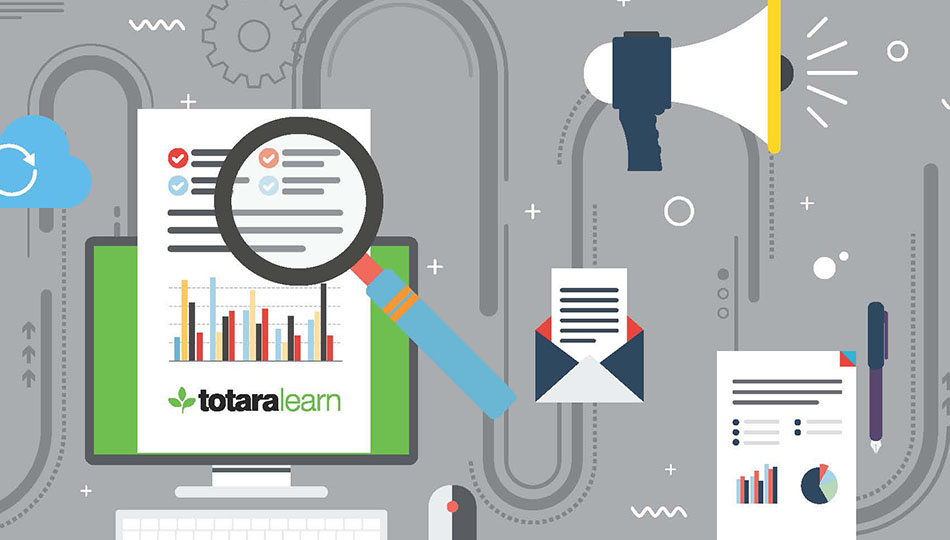A Learning Management System Designed for Businesses: Create Learning Plans with Totara Learn
This guide walks you through the advanced features that Totara Learn offers for businesses to stay on the cutting edge of their learning programs and maximize return on investment.
Once you have implemented everything we covered in The Complete Totara Learn User Guide Part 1: Getting Started and Part 2: Basic Features, it’s time to implement the powerful features that define Totara Learn as the LMS of choice for the corporate and business world.
This final part will show you how you can match the organization of Totara Learn to mirror your enterprise’s organizational structure using Hierarchies, as well as the tools to make Audience Management easy, and how to leverage the power of HR Integration features.
Hierarchies
One of Totara Learn’s key differentiators is the ability to define different hierarchical structures including positions, organizations and goals. Hierarchies in Totara Learn is a powerful feature that stores your company’s entire organization and job structure. Here you can manage learning, drill down within reports and control access to reporting data. This feature allows you to better organize learners, categorize job roles and positions, build frameworks, set strategic goals, customize fields, define competencies, and automate paths of learning.
Position and Organization Structure
The position and organization structure features of Totara Learn allow for mirroring the hierarchical structure and the positions a learner would hold in an organization. This is then used to automate the learner’s path of courses, programs and certifications assigned to align with the skills required for them to do their job properly.
1. Positions
- Set up one or multiple position structures.
- Defines the job roles that make up your organization.
- Enables more flexible reporting.
- Users’ learning plans can automatically pull in all competencies and courses assigned to their position/job role.
2. Managing Position Types
Types allow you to set up custom fields and apply those fields to position items set up within your framework. They allow you to apply different custom fields to different items within your position framework, or the same custom fields to all position items.
Types are optional and can be applied in two different ways:
- When the hierarchy item is set up.
- By editing a hierarchy item.
The Type names and custom fields can be displayed in user reports built through Report builder.
3. Organizations
- Set up one or multiple organizational structures.
- Defines the regions, departments, groups, areas or teams that make up your organization.
- Enables more flexible reporting.
- Users’ learning plans can automatically pull in all competencies and courses assigned to their part of the organization.
4. Goals
- Set Goals within your Totara Learn site.
- These can be either team or individual goals.
- Allows you to connect high-level goals at the organizational level with detailed objectives at the individual level using a flexible tiered approach.
5. Goal Frameworks
Goal frameworks are set up to hold the skills, knowledge and behavioural goals you expect staff to achieve. The power of this feature is that goals can be grouped under different kinds of frameworks. For example, one framework could hold all industry national goal standards (taken from an industry body), while another framework could hold specific goals that you define for your company.
6. Goal Reports
Goal frameworks you have set up in the system can be viewed by going to Site Administration > Hierarchies > Goals > Reports. The page shows a table with three columns:
- Goal Framework: The name of the goal framework. Clicking on this will take you into the framework.
- Number of Goals: How many goals are in the framework.
- Reports: A link to a more detailed report on that item.
Within the Reports column, there will either be a link to a Summary report or a Status report which you can click on to see more detailed information.
7. Competencies
- Set up one or multiple competency structures.
- Defines skills, knowledge and behaviours you measure staff performance against.
- Assign courses to competencies and competencies to a particular part of the organization or job role.
- A user’s learning plan can automatically pull in all competencies and courses assigned to their organization and job role.
Reading for later? Take Part 3 Home with you.
Audience Management
Who is your audience? Audience management allows site-wide user groups to be populated manually or dynamically using unlimited combinations of rules built on supplied HR data, user completion records and other collected user metrics. This feature also allows each group to be assigned to a limitless number of courses, programs and certifications. Audiences are especially powerful when used with HR Import (see more about this feature in the HR Integration section). With both features enabled, your organization’s enrollments throughout your learning catalogue will be automatically updated based on your regular HR feed and the extensive range of business rules you define.
Use these groups to enroll learners in particular courses, programs and certifications. There are two types of groups:
-
Set: A set group allows you to manually select and add any user to the group.
-
Dynamic: A dynamic group is automatically maintained based on a set of rules you create.
Assignment of Multiple Job Assignments and Managers
This is a powerful Totara Learn feature. Job assignments enable users to capture their different responsibilities within their organization and can be created and updated manually via the user’s profile or via HR import. Users may hold any number of job assignments, with each job optionally linked to a position, organization, manager, appraiser or temporary manager.
1. Team
Managers with team members holding one or more job assignments—including users that might report to other managers too—can see all of their team’s details in their Team area and have full access to team member’s record of learning and learning plans.
2. Seminar Events
When requesting seminar event attendance, learners can specify their job assignment relating to the training event, ensuring development relevant to each job assignment is managed effectively.
For seminar events that require manager approval, learners reporting to multiple managers can choose to select which manager should receive the booking approval request. This allows the appropriate manager to approve attendance and manage team member training schedules.
3. Report Builder
Job assignment column and search fields are available within the Report Builder, and content may be filtered by jobs and corresponding managers. This enables detailed data to be gathered around training, responsibilities across the organization and team structures.
TIP! New rules around job assignments are available within Dynamic audiences, allowing custom programs, learning plans, goals and/or access rights to be assigned to the relevant people.
HR Integration
With its powerful out-of-the-box HR Integration capabilities, Totara Learn seamlessly connects user management and human resource information systems (HRIS). This means that less intervention from the IT team is needed to get the site integrated with other systems (translation: increased efficiency and costs!)
Enterprise HR systems store and maintain critical information about the people working in a company. These systems are updated daily as people join the company, change positions, leave and return, or any number of other numerous data that is collected and tracked.
All people working in an organization need training and development regularly, and most of the training and development they need is directly related to information maintained in the enterprise HR system. The way data is stored in an enterprise’s HR system depends greatly on both the HR system being used and the way the system has been configured.
HR import allows the people, position and organization data in Totara Learn to be regularly and automatically updated with all the relevant data delivered from enterprise HR systems. HR import is a one-way synchronization process (from the enterprise HR system to Totara Learn) supporting two types of data exchanges:
- CSV file
- External database connection
Benefits of Using HR Import
HR Import keeps Totara Learn up-to-date with enterprise HR systems without the need for manual steps. The process automatically creates, updates and deletes record types including: users, positions and organizations, as well as assignments to positions, organizations and managers.
When HR import is used in combination with Totara Learn’s Audience management and Report builder features, Totara Learn will dynamically deliver access to learning content and learning records to the appropriate people within an enterprise based on current HR information.
1. Audiences
Audiences can be defined on the basis of rules, where membership and learning assigned to audience members can be updated on a regular basis. Audience rules can be comprised of any HR data field found in Totara Learn such as organization, position and user data.
2. Report Builder
Report builder allows reports to be created and configured to control which columns of data and filters are shown in a given report, as well as which records are shown to a user viewing the report. Similar to audience rules, a report’s columns can be comprised of any HR data field found in Totara Learn such as organization, position and user data.
Compliance Training
Current compliance environments in almost every industry are increasingly more onerous and complex, and are continuously shifting— particularly in highly regulated industries like finance, insurance, healthcare, and oil and gas. Executives struggle to interpret regulations and turn them into business practices that meet requirements.
In Totara Learn, managing regulatory compliance is made simple. Totara Learn allows you to define and manage the structure of certifications and recertification paths for employees, as well as set expiration dates. Notifications can be set to automatically send custom messages to those staff requiring certification or recertification. It is also possible to run reports on the compliance status of every person in your organization, as well as track upcoming expirations and progress toward certification renewals.
Totara Learn makes it easy to:
- Define and manage the structure of certifications and recertification paths.
- Set expiration dates.
- Edit notification templates to automatically send custom messages.
- Run reports on the compliance status of every person in your organization.
- Track upcoming expirations and progress toward certification renewals.
Certifications are also integrated with the program management system enabling your team to rapidly build learning paths by grouping courses together into logical sequences and setting the timing between them.
- Assign certification and programs to individual learners or in bulk, by organization, position or audience.
- Create and share reports on their progress and completions.
Sequence Training
Sequence training for the delivery of compliance training is delivered by two features of Totara Learn: Programs and Certifications. They are very similar but have one key difference. Both are used to sequence learning, for example, “must complete course A before being able to access course B.” Programs allow for you to sequence in this way but when the user completes the pathway, they are finished.
Certifications allow a learner to complete a course pathway and on doing so become “certified.” They are then certified for a defined period of time. After this time expires, they are automatically enrolled back into this pathway and need to go through a recertification pathway. This is a powerful feature as key to compliance training is the ability to see who is certified and when they are due to expire.
Reading for later? Take Part 3 Home with you.
Learning Plans
Learning Plans are a great feature of Totara Learn and can be used in many ways to enhance the LMS experience for learners and managers to communicate progress. Learning plans can include any learning component in Totara Learn and they can integrate with Appraisals to review items of learning. This provides ultimate control for staff to develop their skills for their role within the organization and to foster an appreciation for lifelong learning.
Priorities, due dates and comments are kept up to date and learning plan templates can be configured to suit your personal needs, or you can use the default template that is already provided.
Learning plans can be created by both learners and managers depending on the workflow, which can be changed to customize needs. Learning plans can also be automated to include courses that are assigned to a specific role within your organization and competencies someone must have.
Individual learning plans reflect your employees’ roles, training needs and objectives. Users can access and/or create templates, objectives, competencies, comments, evidence and workflow priorities.
Learning plans show all of the learning, competencies and objectives learners are working on now, their upcoming deadlines, what items are mandatory and what to prioritize. Learners love this feature because they can easily monitor their progress and directly access learning activities from their plan.
This feature allows quick and targeted access to relevant learning, which may be conducted face-to-face or within the LMS. The Learning plan enables staff to see at a glance their progress against specific learning events and the whole plan.
For more resources on planning lessons in Totara Learn, check out this article about Developing Learning Plans with Totara Learn LMS.
Getting Started with Learning Plans
This feature is based on a site-wide template which is configured by the Site Administrator. There are a wide range of implementation and configuration options to support the different ways you can use Learning plans to support your employees.
Learning plans can be configured in a number of ways, including:
- Competency Centric: switch off Objective, Programs and Course assignment
- Program Centric: switch off Objectives, Courses and Competencies assignment
- Competency/Objective: switch off Course and Program assignment
- Hybrid: allows mixture of Competencies, Courses, Programs and Objectives
1. Manage Templates
The learning plans your staff create are based on a template created by the Site Administrator. Multiple templates can be set up, however, there can only be one active template used at a time. When you have multiple templates, the active template appears at the top of the Manage templates list and has (Default) after the plan title.
In summary, Learning plans make it easy:
- to set up templates to structure the workflow between learners and their managers
- for learners to monitor their progress and directly access learning activities from their plan
- to manage the process with approval workflows, comment boxes and notifications
2. Learning Plans at a Glance
- Personalized learning plans
- Custom workflows
- External evidence for courses, programs, certifications
- Add courses, programs and certifications to plans
- Add learning objectives to plans
- Priorities and due dates for learning plan items
Reading for later? Take Part 3 Home with you.
In case you want to review part 1 and part 2 of our Totara Learn User Guides, click below to revisit the resources!
Next Step
If you are searching for:
- reliable Totara hosting and LMS support services
- customization and consulting for your existing system
- a solution with robust reporting capabilities for your LMS
Our solutions combine a choice of robust hosting platforms, seamless integration with your enterprise applications and friendly, easy to access support. Contact us for details!