Whether you’re running a flipped, blended, or pure eLearning course, educational video is an effective teaching tool. Here’s why, and how you can incorporate video into your next content design session.
 Why video content works
Why video content works
Cognitive load, active learning, and engagement
Among others, a 2016 paper on effective educational videos found that the best video content helps learners in three main ways:
- By managing learners’ cognitive load
- By increasing learner engagement with content
- By promoting active learning
1. Balancing the cognitive load
Cognitive load theory is based on the idea that our memories are comprised of long-term and short-term or working components. In basic terms, working memory interprets data and translates it into schemas, for storage in long-term memory.
Processing that new information requires a significant amount of mental bandwidth, meaning that only so much information can be encoded at one time. In other words, we all have a cognitive load beyond which we find it difficult to take on and retain information.
So, how do educators increase cognitive load?
Many psychologists differentiate channels for information processing—our visual channels acquire information semi-independently of the auditory channel, and so on. So the theory goes, by spacing information across channels, absorption becomes more efficient, and cognitive capacity increases.
What’s more, some experts claim that humans put images away in long-term memory while relegating words to short-term storage, making educational videos an even more appealing resource.
What does this look like in practice?
Educators using video content seek to utilize multiple information channels to make full use of learners’ working memory, without overloading any one channel. Video strikes a good balance by signalling (or cueing), where text, icons, or helpful annotations appear on-screen to highlight key concepts.
By using a mutli-modal approach—as well as presenting information via the most appropriate modality—learners are likely to feel more able, and less overwhelmed, especially when being presented with information for the first time.
Example
(Source: YouTube) |
Segmenting is another content design strategy aimed at spacing information in a beneficial way. Segmenting gives learners control over the flow of new information, by clearly separating and demarcating concepts.
Perhaps the most popular segmenting approach in eLearning right now is microlearning. Microlearning involves delivering single concepts in bitesize portions. Some educators prefer to offer micro-content in an interconnected web, whereas others start learners along a specific pathway.
What do the studies say?
In a 2018 review of which features do and do not contribute to effective video design, both segmenting and learner self-pacing were found to have positive effects on learner perceptions of course quality.
A 2017 paper on multimodal video found that offering content in multiple formats (in a guided setting) paved the way for educators to add further beneficial instructional aspects, such as independent exploration and self-assessment.
A 2012 case study on the development of an animated video for undergrad physics students also noted that narrated videos can easily be converted into different languages, adding to content versatility.
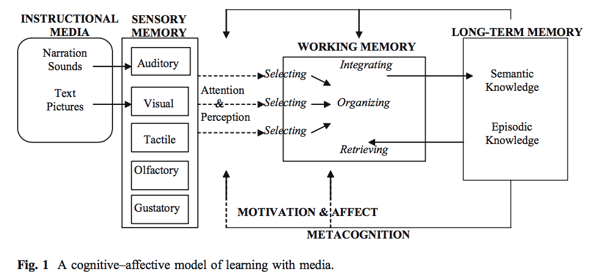 The use of multiple modalities increases the likelihood of information passing from working to long-term memory (Source: Moreno & Mayer (2017), Interactive Multimodal Learning Environments).
The use of multiple modalities increases the likelihood of information passing from working to long-term memory (Source: Moreno & Mayer (2017), Interactive Multimodal Learning Environments).
2. Increasing engagement and immersion
It’s really a no-brainer that, the more engaging the learning environment, the more learners will commit to their goals and their training. That’s why most eLearning strategies are centred on getting information in front of learners in the most efficient, appealing ways. In this, educational videos are no different.
What does this look like in practice?
A 2014 study from MIT examined four MOOCs and nearly 6.9 million video-watching sessions to find out how long students remain immersed in video content. The study found that median engagement for videos under six-minutes was almost one-hundred percent, with engagement dropping by half for nine-to-twelve-minute videos, and only twenty percent for videos up to forty minutes long.
Personalizing content is another easy video design principle that has been shown to increase learner engagement and attention. By speaking in a conversational tone rather than mimicking a formal textbook, videos can provide a more intuitive and less daunting route towards understanding new concepts.
Personalization can also be achieved by creating or framing videos so that content appears bespoke—that it’s been made for this particular student or class, and no other. While personalizing in this way may reduce the versatility of content, there are ways to personalize without diminishing content lifespans—such as by ‘topping and tailing’ a video with an interchangeable introduction and conclusion.
Opting for an LMS and eCommerce integration is another immersion-boosting design consideration, allowing both learners and admins to move seamlessly from one aspect of your eLearning program to the next.
Having the benefit of a course catalogue that feeds directly into eLearning makes it more likely that learners will return to the LMS after browsing, and vice versa.
What do the studies say?
The Journal of Educational Psychology featured a study in which two learner cohorts viewed a narrated animation about the human respiratory system. One cohort received a personalized, conversational narration, which referred personally to the class. The other cohorts’ narration was general and more formal.
In three rounds of studies, the personalized video resulted in significantly improved outcomes on transfer tests over the non-personalized version. This lends evidence to the idea that personalization causes students to actively process materials and become more immersed in what they’re learning.
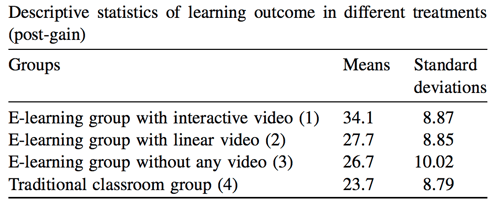 Results of a study on learning outcomes when using interactive eLearning videos. Scroll down for the details (Source: Zhang et al. (2006), Instructional video in e-learning).
Results of a study on learning outcomes when using interactive eLearning videos. Scroll down for the details (Source: Zhang et al. (2006), Instructional video in e-learning).
READ: The Andragogy Secret: How To Use Adult Learning Theory To Drive L&D Engagement Success
3. Encouraging active learning
The term active learning can be used to describe any learning activity where learners are participating or interacting in an independent, critical way. This is opposed to learners passively receiving information by rote.
Active learning might be achieved in a social context—through discussions, debates and group projects—or independently, by offering learners personal, interactive content.
Used ineffectively, educational videos can result in a disengaged, passive group of learners, quietly watching a screen. But with the right best practices, video content is a versatile active learning tool!
What does this look like in practice?
Interactive content is the most obvious route in interactive learning. By using a plugin such as H5P (Html-5-Package), educators can implement strategies such as gamification, which asks learners to directly interact with materials.
H5P works by expanding designers’ control over html5, the code used to display web pages. Having control over html5 means an increased ability to run effects and multimedia within your LMS, so enter quizzes, pop-up, learning games—the list is endless.
Even if you’re not building an interactive education within an LMS, H5P’s minimal Javascript code makes it a good choice. And for those in the middle of the design process, our webinar is here to help: Watch And Learn: Best Practices For Using Video In eLearning.
Asking learners to self-regulate and monitor their own learning is another route to an active environment. Independent learning means making judgement calls and finding a personal problem-solving approach, which basically forces the active mindset upon a class.
Videos are a great way to promote independent learning—not only can they be viewed on-demand, but they also beat text-based content for recreating the feeling of a live learning experience.
Example
(Source: uark.edu). |
What do the studies say?
A study on the impact of interactive video found that active video styles produced higher learner outcomes than all other content types under consideration—these included non-interactive video eLearning and traditional classroom study.
Analyzing the results from class sizes of approximately 35 students, the same study found that interactive video offers superior control for learners over how they access and organize content, therefore promoting higher learner satisfaction.
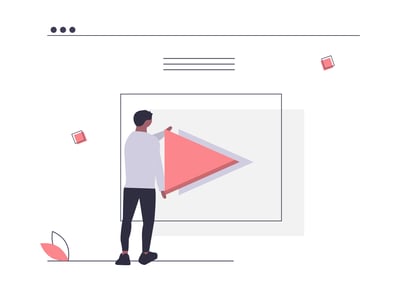 How do I use educational videos in my eLearning experiences?
How do I use educational videos in my eLearning experiences?
When considering the potential benefits of video content, it may be tempting to throw every gadget and feature you have into content design. To help manage this impulse, here are some dos and don'ts for using video-based learning experiences in eLearning.
If you’re after even more advice on how to design the best learning videos around, try our webinar on Creating Effective Learning Videos in 7 Easy Steps.
|
Do's |
Don'ts |
|
Do use educational video learning to administer quizzes and increase interactivity in the classroom. Interactive activities of any kind beat standard text-based learning, so use videos to administer quizzes and test knowledge consistently. Do archive videos so that students can return to them later, as doing so provides a fantastic database for students to learn from consistently. Do encourage instructors to re-watch videos of their classes to benefit from some video content of their own, helping them become even better educators. Do create optional auxiliary videos for students to watch. By doing so, you can help tailor their learning experience to match their learning style, allowing fast learners to move through learning experiences quickly, while providing those who could use a bit more assistance with the time they need to succeed. |
Don't use educational videos as a substitute for practical application. Remember, personal experience is still the best teacher, and in a corporate training environment, watching a video of somebody creating an Excel spreadsheet will never match up to actually having to create one on the fly. Practical application exercises, whether they occur onsite or via VR or AR, should still comprise the foundation of your eLearning experiences. Don't use video content learning for class discussions. Typically, students would rather be face-to-face when talking with one another. So, if at all possible, accommodate this preference. |
Beyond the studies and theories, video-based learning represents an easy opportunity to provide learners with compelling eLearning experiences, and to bring an extra level of cohesion and professionalism into your eLearning program.
If you're interested in incorporating video content into your eLearning experiences, but don't quite know where to start, try Lambda Learn. Lambda’s all-in-one eLearning solution helps educators streamline and customize their content for maximum learner appeal!
If you’re looking for more expert advice and how-to content on adult education, andragogy, and fostering employee engagement with your courses and training programs, here’s what our eLearning experts have put together for you:
- eBook: Attract Star Talent (And Keep Them!): Learning Paths for Employee Retention
- eBook: The All-Important E’s of eLearning: Engagement & Effectiveness
- eBook: Getting Engaged: How To Make Your Learners Fall in Love with Learning
- eBook: Using Analytics to Deliver Engaging Courses
- Webinar: How to Create Engaging and Effective eLearning
- Webinar: How To Use Interaction To Drive Engagement And Learning Outcomes
- Webinar: How to Reduce Disengagement with Gamification
- Webinar: Top 5 Practical Applications for Building Engaging Learning




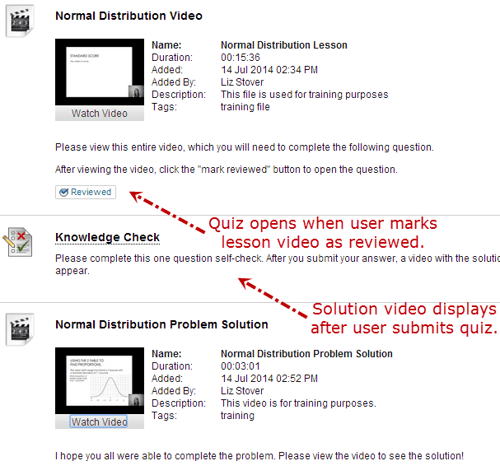 This blended
This blended